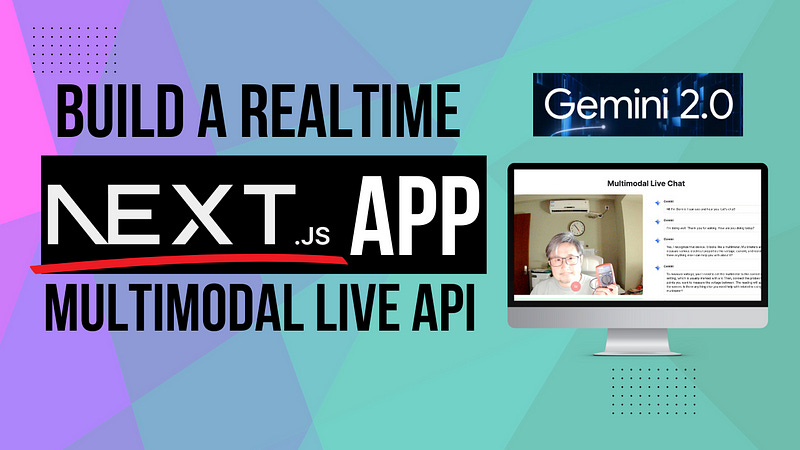Building a Multimodal Realtime App With Gemini 2.0 API and Next.js: Audio, Video, and Transcript
The Ultimate Development Tutorial for Gemini
Hey, the Gemini development tutorial comes again. This time, I will introduce a new hands-on web project that demonstrates how to build a serverless app with Gemini 2.0 multimodal Live API by using the Next.js framework to implement a production-ready chat app with real-time Audio and video interaction written in Typescript.
Please watch the demo video:
This project presents a significant improvement over my previous multimodal chat app demos, not improved in function but in the architecture and user interface. Moving away from a separate client-server structure, I’ve built a compact solution using Next.js as a unified framework.
Next.js manages both server-side operations by Node.js and client-side UI updates supported by React, by leveraging those, I built an efficient development pipeline that’s easier to maintain and deploy, and most importantly, the framework can be easily extended to support more of your custom features as a commercial real-time project starter.
Technical Brief Overview
The application accepts video and audio input from the client’s camera and microphone, processes these streams locally through custom audio handling routines, and sends the media data via WebSocket to a Gemini API endpoint. The responses — including audio output and transcriptions generated by Gemini as well— are processed and integrated back into an interactive chat interface powered by Shadcn UI components.
System Architecture
The app's architecture focuses on real‑time performance and minimal latency. Below is a block diagram that visualizes how the components interact within the framework stack and the process workflow:
The system is comprised of the following major function blocks:
Keep reading with a 7-day free trial
Subscribe to Lab For AI to keep reading this post and get 7 days of free access to the full post archives.